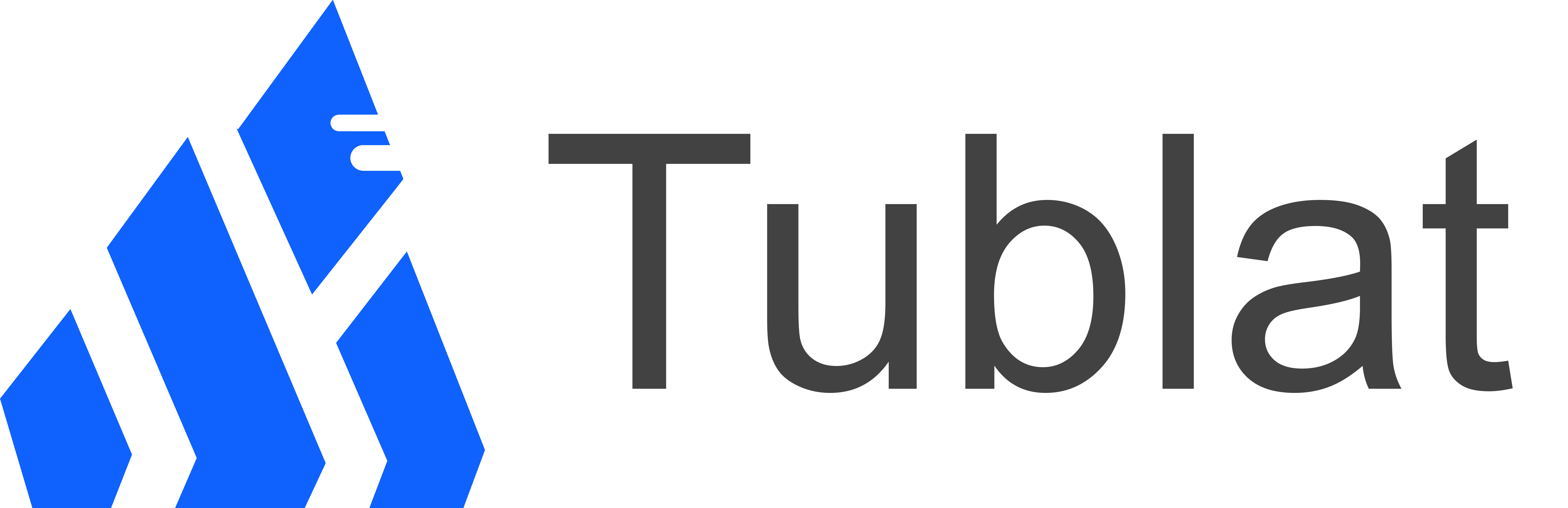Within your Tublat hosting control panel, it’s essential to keep your contact information (especially your e-mail address) up to date. This ensures you receive automatic alerts when your resource usage (disk space, bandwidth, CPU, memory, etc.) approaches defined limits. Below is a detailed step-by-step guide.
Why Keeping Contact Info Updated Matters
-
You’ll receive timely alerts when you’re nearing resource thresholds (disk, bandwidth, CPU).
-
You ensure that all communications from Tublat (technical alerts, password resets, critical notifications) reach the correct e-mail address.
-
You minimize the risk of service interruptions or miscommunications due to missed emails.
Steps to Update Contact Information & Enable Alerts
-
Log in to your cPanel account via the Tublat hosting dashboard.
-
Inside cPanel, locate the “Preferences” section.
-
Click on “Contact Information” (or similar).
-
Enter or update your primary e-mail address — this is where system alerts will be sent.
-
Optionally, you can specify a secondary e-mail address for redundancy.
-
To confirm the changes, enter your cPanel password and click Save.
-
After saving, you should see a confirmation that your e-mail address has been updated.
Enabling Resource Limit Notifications
Once your contact e-mail is set, cPanel will automatically enable alerts related to your account’s resource usage, such as:
-
Disk usage
-
Bandwidth consumption
-
Running processes
-
Uptime / downtime events
-
Other hosting limits set by Tublat
If you wish to further customize these alerts:
-
Check in the “Contact Information” page that the notification boxes are enabled.
-
Within Tublat’s own dashboard, beyond cPanel, there may be an Alerts or Notifications section where you can set thresholds or manage alert types.
-
For custom integrations (SMS, Slack, webhook, etc.), contact Tublat support and inquire about advanced notification setups.
What to Do If You Don’t Receive Notifications
If you’ve properly configured the e-mail but still receive no alerts:
-
Inspect your spam/junk folder or mail filters — automated alerts might be filtered out.
-
Confirm the e-mail entered is active and error-free (typos, misspellings).
-
Use any “test email” function in cPanel (if available) to send yourself a sample alert.
-
Check with Tublat support to ensure their notification system is functioning correctly.
-
Ensure your mail provider is not blocking automatic messages from Tublat’s servers (some providers reject mass-mail alerts).
Benefits of Having Updated Contact Info with Tublat
-
You gain reliability in receiving critical alerts.
-
You maintain control over resource usage and act before problems arise.
-
You ensure official communications like password resets and technical notices always get through.
-
You reduce the risk of unexpected disruptions or account suspensions without warning.
If at any time you need assistance with configuring notifications, verifying your setup, or troubleshooting, don’t hesitate to reach out to Tublat’s support team — we’re here to help.